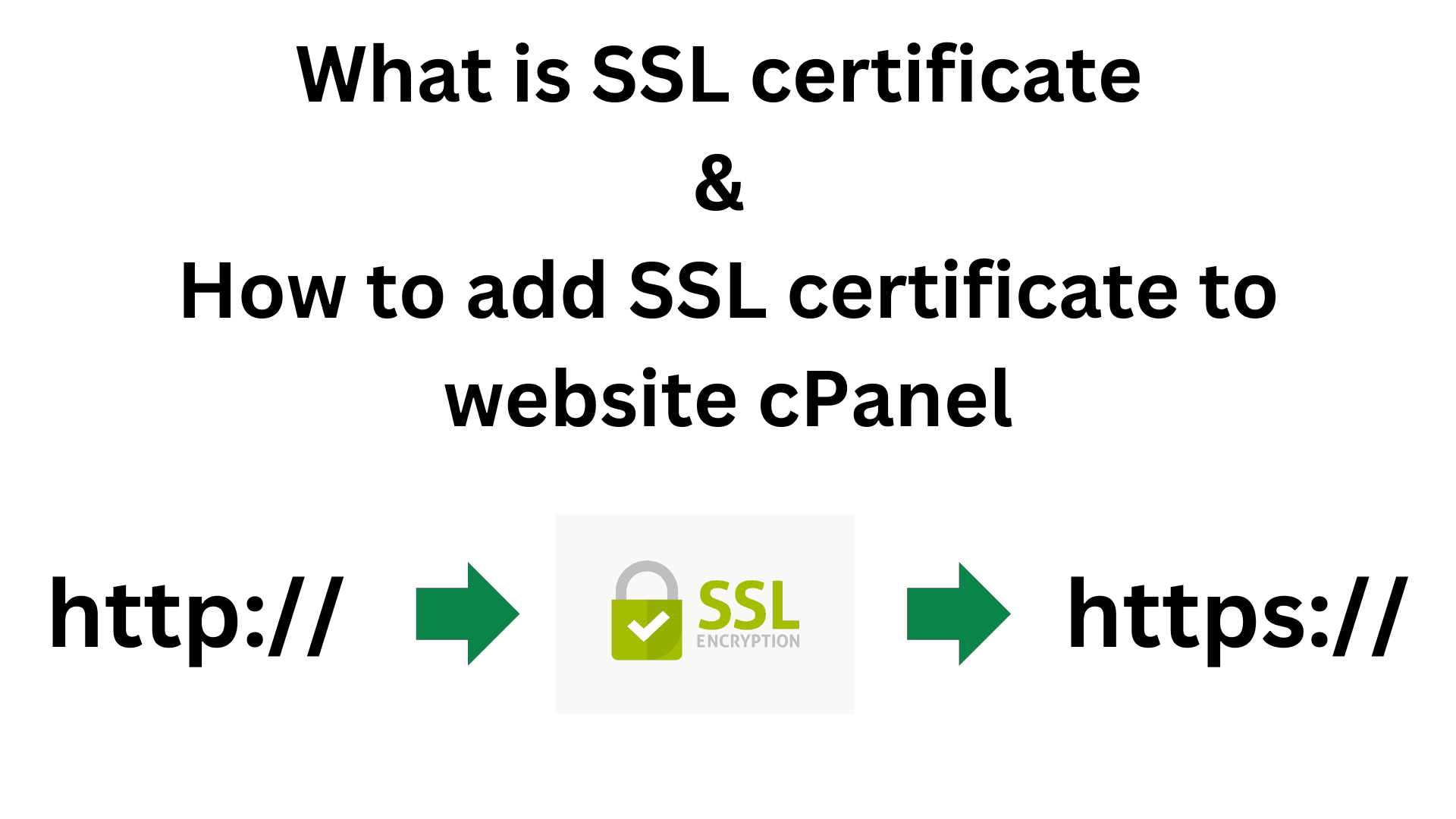
What kind of information will you get from this blog?
- What is an SSL certificate?
- How does an SSL Certificate make the website more secure?
- How to get a free SSL certificate for your website?
- How to add an SSL certificate to your website in Cpanel?
What is an SSL certificate?
SSL is the digital code that secures online communication between a web browser and a web server in other words we can say that ssl is a digital credential that authenticates the identity of a website and encrypts information transmitted to the server using SSL technology. When a user attempts to send sensitive information to a web server, the user's browser accesses the server's digital certificate, initiating the establishment of a secure and encrypted connection.
In simple terms, an SSL certificate transforms a website's protocol from "http://" to "https://." An SSL certificate increases trust in a website for users.
An SSL certificate contains the following information:
- The certificate holder's name (Website information )
- The certificate's serial number and expiration date ( When will the certificate expire )
- A copy of the certificate holder's public key (website public information )
- The digital signature of the certificate-issuing authority ( Who did issued that certificate )
SSL Certificate make the website more secure :
An SSL certificate is crucial for any website due to its role in enhancing security and trust. To know this, you need to know how SSL certificate works. SSL certificate mainly performs three functions which makes the website safe for users and visitors, which is something like this :
- Encrypting data
- Authenticating website identity
- Protecting sensitive infromation
Encryption :
SSL certificates make eassy encryption, protecting data exchanged between a user’s browser and a web server. This type of encryption converts sensitive information such as login information link username and password, personal information, or financial transactions into a secure code. This makes it very difficult for people without authority to intercept and interpret the flow of data.
Authentication:
An SSL certificate verify the authenticity of a website. It make ensure that users are accessing the rigth intended site and not one that is make wrong steps. This trust is make through a trusted third party, that is called a Certificate Authority (CA), which manages the website’s certificates.
Data Integrity:
SSL certificates make ensure that createness of data during transmission. By using algorithms, SSL guarantees that the information sent between the user and the server always remains unchanged and has not been tampered with by wrong entities. That guards against data manipulation or corruption during data transmission.
The SSL certificate works by creating a secure and encrypted connection between the user’s browser and the web server, ensuring that sensitive data is protected from interception, and the integrity of the transmitted information.
100% Free SSL certificate for your website :
Getting a free SSL certificate can be done through various Certificate Authorities (CAs) that offer free SSL certificate services. One of the most popular service is ZeroSSL. Here's a general steps on how to get a free SSL certificate using ZeroSSL.
Using ZeroSSL for Free SSL Certificates:
-
Visit ZeroSSL Website:
- Go to the ZeroSSL website at https://zerossl.com/.
-
Create an Account:
- Create a free account on ZeroSSL. This usually involves providing an email address and setting up a password.
-
Start a New Certificate:
- After logging in, start a new certificate by clicking on the "Start a new certificate" button.
-
Domain Validation:
- Enter the domain name for which you want the SSL certificate. Follow the instructions for domain validation. This may involve creating a specific DNS record or uploading a file to your website.
-
Generate CSR/Private Key:
- Generate a Certificate Signing Request (CSR) and a private key. You can do this using tools provided by ZeroSSL or other tools like OpenSSL.
-
Download Certificate Files:
- Once the domain is validated, download the generated SSL certificate files. These typically include the certificate itself, the private key, and intermediate certificate files.
-
Install SSL Certificate:
- Access your cPanel or hosting provider's dashboard. Look for the SSL/TLS settings or a similar section. Upload or paste the certificate files into the appropriate fields.
-
Configure Website:
- Update your website's configuration to use the newly installed SSL certificate. This may involve updating your web server settings or configurations.
-
Test SSL Installation:
- After installation, use online tools or browsers to verify that your SSL certificate is correctly installed and that your website is now served over HTTPS.
Note : Free SSL certificates often need to be renewed in every 90 days. Some hosting providers also offer integrated solutions to obtain and install SSL certificates for free through Let's Encrypt, another widely used Certificate Authority for free SSL certificates. Always check with your hosting provider to see if they offer a simplified process for SSL certificate installation.
Do you dream of turning your thoughts and words into income ? join us now and become blogger now.

Why SSL certificate needed for website?
Websites need SSL certificates to keep user data secure, verify ownership of the website, prevent attackers from creating a fake version of the site, and convey trust to users.